SHEQXEL PMT – MANAGER VERSION
- Brand: SHEQXEL
Views: 76
₵200.00₵250.00 (-20%)
In stock
>> PURCHASE HERE << HSE Performance Monitoring and Trend Analysis for Safety Professionals who want to report on their organization’s HSE performance (monthly data entry only)
>> PURCHASE HERE << This tool is designed to build an HSE database and analyze over 40 leading indicators and 10 lagging Indicators to generate HSE performance reports. It has 5 main features, i.e. The HSE Objectives and Targets Sheet, Source Data Sheet, Monthly HSE Report Template, Dashboards, and Various Reports (Pivot tables and charts)
The Source Data Sheet is where you input data such as the No. of Employees, Man Day, Man Hours Worked, and various other indicators are entered. The Safety Lagging Indicators reactively measure failures hence capturing all types of incidents and separate Total Recordable Cases (TRC) from other incidents in order to estimate Incident Rates such as Lost Time Injury Frequency Rate and Total Recordable Injury Frequency Rate; The Safety Leading Indicators proactively measure success and are based on generic indicators which are applicable to all high-risk workplaces.
The Dashboards are Ten (10) in all. All are dynamic and each focuses on relevant aspects of the safety management system. These are; Performance Trend Dashboard, Targets Summary Dashboard, Incident Dashboard, Control of Work (CoW) Dashboard, Behavior Based Safety (BBS) Dashboard, Workplace Control Monitoring (WCM) Dashboard, Employee Training and Awareness (ETA) Dashboard, Continual Improvement (CI) Dashboard, Employee Engagement (EE) Dashboard and Emergency Response (ER) Dashboard.
Users can focus on just data entering and with “A Click” of the “Refresh All” tab on the Menu bar, all dashboards and reports within the workbook automatically update. Also, users can control all 10 dashboards and 45 reports using any slicer or timeline in the workbook.
The HSE Statistics Sheet automatically populates monthly statistics of all KPIs in a table for users’ perusal. This process requires no effort at all as users focus on building their database of HSE KPIs.
The Monthly HSE Report Template enables users to automatically populate and generate monthly reports with just “A Click” based on the data provided in the Source Data Sheet. This avoids the stress of making entries all over again for monthly reports while building an HSE database
The HSE Objectives and Targets Sheet enables users to set their own targets based on the indicators from the source Datasheet and from a Timeline users can select monthly, quarterly, semi-annual or annual performance trends for comparison against set targets. The sheet has been conditionally formatted to indicate red as a sign of underperformance or green as a sign of good performance for users to see at a glance which areas need improvement. Users will usually be obliged to keep all indicators green by way of continual improvement to exceed their set targets.
The Various Reports are 45 sheets of tables and graphs of each key performance indicator in the Source Data Sheet for which the database has been built. Users can have access to more in-depth tables and graphs as inputs for their Annual HSE Performance Reports.
The unique feature of the Manager Version is that it exclusively allows Only Monthly Data Entries, hence best for HSE professionals who have responsibilities for HSE data analysis and performance reporting but have a lot on their plate, so they can relieve themselves of the daily admin burden in order to focus more the strategic issues.
Another amazing feature is how all the work is done for users in terms of Pre-defined Key Performance Indicators and Pre-structured templates, hence users only have to build their database and after a click of just a button, all reports are generated.
This is a complete tool for organizations that do not have any proprietary system in place to drive their HSE management system. It is simply a Microsoft Excel file hence no installation is required and can run on both Windows and Mac and is compatible with Microsoft Excel 2013 (+ Later Versions)
Documentation
Only logged in customers who have purchased this product may leave a review.
Please Login To Download Attachment




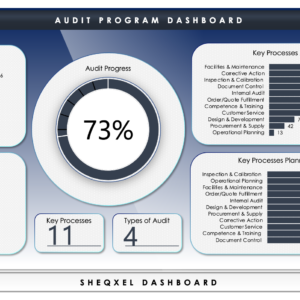






Reviews
There are no reviews yet.